Delivery. Payment options in our online store description Data transfer process
- Cash Upon receipt of goods.
- Non-cash - Transfer to the settlement account of our company.
- Plastic Visa cards, MasterCard in the store through the terminal.
- Online creditthrough the execution of the application on the website of our partner partner Kupivkredit.ru (available only after agreement with our manager) Conditions: Your order must exceed the amount of 10,000 rubles, discounts on goods in this case are not provided! The manager will give you a reference to the form of payment through the site only after agreeing all the details of the order.
- Installment payment: Implemented through the Kupivkredit.ru service. Conditions: Your order must exceed the sum of 10,000 rubles, pay 50%, and pay the remaining amount within 2-3 months (available only after agreeing with our manager), no discounts on goods in this case are not provided! The manager will give you a reference to the form of payment through the site only after agreeing all the details of the order.
- Payment using a bank card through the site (This service is temporarily unavailable!)
The manager will give you a reference to the form of payment through the site only after agreeing all the details of the order. Payment occurs through the authorization server of the Bank's processing center using bank cards of the following payment systems:
Visa International, Mastercard World Wide, World
Description of the data transfer process
To pay for the purchase, you will be redirected to Payrol Bank Payroll Gateway to enter your card details. Please prepare your plastic card in advance. The connection with the payment gateway and the transmission of information is carried out in protected mode using SSL encryption protocol. In the event that your bank supports the technology of secure carrying out Internet payments Verified by Visa or MasterCard Secure Code for payment, you may also need to enter a special password. Methods and the ability to receive passwords to make online payments you can clarify in a bank that has released a map. This site supports 128-bit encryption. The confidentiality of reported personal information is provided by PJSC Sberbank. The information entered will not be provided to third parties except the cases provided for by the legislation of the Russian Federation. Payment for bank cards is carried out in strict accordance with the requirements of the VISA INT payment systems. And Mastercard Europe Sprl.
Description of payment process
When choosing a form of payment with a plastic card, the payment on the order is made immediately after its design. After completing the ordering in our store, you will need to click on the "Payment Bank card" button, while the system will switch you to the authorization server page, where you will be prompted to enter the plastic card data, initiate its authorization, after which return to our store button Back to the store. After you return to our store, the system will notify you about the results of authorization. If you confirm your authorization, your order will automatically be executed in accordance with the conditions you specify. In case of refusal to authorize the map, you can repeat the payment procedure.
When canceling the order
When canceling the positions from the paid order (or when canceled an entire order is canceled), you can order another product for this amount, or return the entire amount on the card after writing a letter to an e-mail.
E-mail: [Email Protected]
Prepayment
Without prepayment, we sell most of our products.
- If the amount of your purchase less than 10,000 rubles., you pay for the goods upon receipt.
- If the amount of your purchase exceeds 10,000 rubles., we take a prepayment of 30%.
Information about discounts
Pay attention to our discounts: with a 100% prepayment in cash or in a row, if the order amount is 10.000-19.999-1% 20.000-29.999-2% 30.000-39.999-3% 40.000-49.999-4% 50.000-99.999-5% 50.000-99.999-5% 100.000 and Above-7% when paying the card in the office, the maximum 5% discount. At the same time, the minimum prepayment is 30%, but there will be no discounts. Please note that there are products discounts on which do not apply, for example, promotional goods, prices are as low as possible on them!
Buy furniture on credit through our partner bank
Buying on credit is a simple, convenient and modern way to buy goods in the online store.
We do not take prepayment *
Payment of furniture - when receiving!
Our online store carries out trade in rubles.
We work with both individuals and legal ones.
You can pay any selected furniture products in several ways:
1. * Cash calculation. If the amount of your purchase does not exceed 10,000 rubles, payment is made at the time of delivery. You transfer the cash to the forwarder and get ordered products and a package of documents (invoice, commodity and cash receipt). Check the number of seats of goods and put a signature.
2. Prepayment and cashless payments. If the amount of your purchase is more than 10,000 rubles, then you need to make a prepayment of 30%. Payment is made on the account you exhibited, the validity of which is 3 days. The date of payment is the date of crediting funds for our organization. After that, the order comes to processing and is transmitted to the factory.
In the case of prepayment, the delivery agreement is concluded, where all the working conditions are prescribed.
Discount when paying 100%!
Pay 100% of the order value and get a discount: if the order amount is from 10,000-19999-1%, 20000-29999-2%, 30000-39999-3%, 40.000-49.999-4% 500,000-99999-5%, from 100,000 And above-7%! When paying a plastic card to a maximum 5% discount (this is due to the Bank's additional commission). For products on the promotion, and goods from sales Products Discounts do not apply! Our prices allow you to save much more than discounts in pavilions stores!
Information on this website is not a public offer determined by the provisions of Article 437 of the Civil Code of the Russian Federation.
Methods of payment of furniture are somewhat different for residents of the Moscow region and residents of other regions of Russia.
In the overwhelming majority, residents of Moscow and the Moscow region can pay furniture when receiving in cash or bank card.
At the request of the buyer, payment can be made in our exhibition hall at the office.
The following payment features are also provided:
We accept payment from legal entities by banknola.
Payment through Sberbank-Online
Payment through a mobile application:
Method 1: Payment by QR Code (the easiest and fastest):
Go to Sberbank Mobile Application
In the "Payments" section, click on the QR code icon in the upper right corner or click the line "Payment by QRI Barcode". Hover the phone to the phone to the QR code in the payment by payment located in the upper right corner. Click "Continue".
Check the correctness of the completed details on the screen and in the score. Enter your full name. Click "Continue"
Specify the amount of payment. Click "Continue" and on the next screen "Confirm"


Method 2: Payment by the number of the current account (if for some reason the QR code is not read):
In the "Payments" section, select "At the account to another bank".


Choose at the top of the screen "Account" icon. Enter the recipient's current account number from the payment account. Click the "organization's translation" button.

Enter the Inn Organization and the beneficiary's bank bik from payment.

Check the correctness of the completed details. Enter your full name. Click "Continue".



In the "Payment Name" field, enter the account number for payment. Click "Continue".

In the Field "Payment Amount", enter the amount for payment. Click "Continue". On the next screen, click "Confirm".


Payment made! Within 1-2 days, money will be paid to the bill account of the store, you will receive a check that confirms the payment of the order for email. After that, the manager will begin the preparation of the goods to shipment.
Payment through the Sberbank website online:
The following is an example of payment through the Sberbank website online. Payment online through other banks is made approximately. May differ names of links and their location.
Go to your office Sberbank online. Select the tab "Transfers and Payments". Click on the line "Translation of the organization".

Specify the number of the recipient's current account, the Inn and the bike from bills for payment. Click "Continue"

Check all the details from the account and enter your name. Click "Continue"

In the "Purpose of Payment" row W.craditing the account number for payment. Click "Continue"

Enter the amount of payment from the payment account. Click "Continue."

Click on the "Example SMS" button. Enter code from SMS messages. Click "Confirm"


Payment made! Within 1-2 days, money will be paid to the bill account of the store, you will receive a check that confirms the payment of the order for email. After that, the manager will begin the preparation of the goods to shipment.
![]() Payment by plastic cards on the site (for all buyers, including legal entities with a corporate card)
Payment by plastic cards on the site (for all buyers, including legal entities with a corporate card)
When ordering goods and services through our online store, you can pay a purchase using payment systems Visa International and MasterCard Internationalonline, immediately after it is created - the corresponding button you will see on the completion page of the order.
1. To pay a bank card, you will be redirected to a secure payment page of the processing company. The payment page meets the latest international security requirements for Visa and MasterCard payment systems.
2. In the process of payment by credit card, enter its number, validity period, CVV code indicated on the turnover, as well as the name and surname of the owner and the contact details of the cardholder.
3. Make sure you entered correct data, and then click on the "Pay" button.
4. If your bank card supports 3D Secure technology, you will automatically go to the site of your bank, where you will be asked to enter a secret activation code that will be sent to you on the phone.
5. If the details of the cards are entered correctly and on the account of enough money, you will see a confirmation of payment of the order. After that, you will be asked to return to the store page.
ATTENTION: Before paying on the map, wait for the availability of goods in stock!
Cash or Visa / MasterCard Card Payment upon receipt(For residents of Moscow and Mo )
In most cases, payment of furniture is possible in cash or bank card directly upon delivery. Exceptions make up positions that are manufactured for a specific order for a particular buyer.
Our company delivers within Moscow and MO. Within the Moscow Ring Road, transportation before the customer's entrance is free. In the third transport ring deliver goods after 22.00 due to the action of a ban on the operation of freight transport during the daytime.
During delivery for the Moscow Ring Road, the cost will be 35 rubles per kilometer before the entrance. The minimum shipping cost is 200 rubles. Transportation We are conducting throughout the Moscow region. Wholesale customers are provided with the opportunity to order delivery in Russia through a logistics company.
The furniture assembly includes 10% of the cost. The minimum cost of the service is 1000 rubles for each included in the order product. When leaving the collector outside the Moscow Ring Road 1 km of the path costs 30 rubles. The minimum cost of departure is 200 rubles.
The driver-forwarder delivers the cargo, will give it to the customer and provide all the accompanying documents: invoice, overhead, warranty factories of the manufacturer (Cone). The client pays for the goods and its delivery.
Note! When assembling products, make sure that there are no cracks on glass and mirror items.
Available self-import (with 100% prepayment). Address of our warehouse: TVC ElitStroyMaterials 2nd floor, Stand F30, MO Odintsovsky district, p. Zarechye, ul. Trading, p. 2, 51 km (outer side of the Moscow Ring Road).
Entering the territory of the shopping center, Park the car on the right side. After entering the building through a deckader, take a wheelbarrow or use the services of movers. If necessary, do it all on your own on your own cargo elevator on the second floor and go to the F30 stand. Shipment of goods is conducted from 11 to 19 hours.
Also, at the request of the client, it is possible to delivery to the regions provided 100% prepayment. It is possible to know with tariffs on the site you have chosen a transport company or courier service.
| Conditions of the subway: | ||
| Type of product | Cost of the subway for the 1st floor | Cost of subway on the cargo elevator |
| Bar for 1st floor (for customers living on the first floor and in private houses) | 400 rubles. | |
| Sofas (less than 140 cm wide) | 250 rubles. | 500 rub. |
| Sofas Retractable and accordions (width of more than 140 cm.) | 350 rub. | 600 rubles. |
| Corner sofas | 400 rubles. | 700 rub. |
| Baby and kitchen sofas | 250 rubles. | 500 rub. |
| Modular sofas (for each module) | 200 rubles. | 200 rubles. |
| Chairs and puffs | 250 rubles. | 500 rub. |
| Three-four-coupe wardrobes | 400 rubles. | 800 rub. |
| Two-door wardrobes | 350 rub. | 600 rubles. |
| Sliding wardrobes in size from 2.6 m. | 500 rub. | |
| Swing and corner cabinets | 350 rub. | 600 rubles. |
| Tombs | 150 rub. | 350 rub. |
| Dressers and tables | 250 rubles. | 500 rub. |
| Walls and hallways up to 3 m. | 300 rubles. | 500 rub. |
| Walls more than 3 m. | 500 rub. | 1000 rub. |
| Bedrooms | 500 rub. | 1000 rub. |
| Bed. | 300 rubles. | 500 rub. |
| Mattresses | 200 rubles. | 350 rub. |
| Kitchens up to 5 packs | 200 rubles. | 500 rub. |
| Kitchens up to 10 packs | 350 rub. | 700 rub. |
| Kitchens more than 10 packs | 400 rubles. | 1000 rub. |
Payment of goods Performed at the time of delivery. An exception is custom-made positions that are brought from the factory or manufactured by the client, in which case a prepayment is required in the amount of 30% of the cost.
Ways of payment
- Cashduring delivery.
- Payment of bank card Upon receipt
- Payment by cashless calculationwithout VAT for legal entities.
- Electronic money Yandex or Webmoney
- Convenient and fast loan all in Credit.ruRegistration of applications online on the site.
- Pay through NET PAY.
How to pay via Net Pay (Service in Development)
Order You can pay for a bank card online immediately after its creation - the corresponding button will see on the backup completion page.
- To pay a bank card, you will be redirected to the protected payment page of the Processing company Net Pey LLC. The payment page meets the latest international security requirements of Visa, MasterCard payment systems, peace.
- During the payment of the bank card, enter its number, validity period, CVV code, specified on the turnover, as well as the name and surname of the owner and the contact details of the cardholder.
- Make sure you entered correct data, and then click on the "Pay" button.
- If your bank card supports 3D Secure technology, you will automatically go to the site of your bank, where you will be asked to enter a secret activation code that will be sent to your phone.
- If the details of the maps are entered correctly and on the account of enough money, you will see a confirmation of payment for the order. After that, you will be asked to return to the store page.
Cash Return Procedure
For a complete or partial cash refund on the map you need to contact the store. Money will automatically return to your card within 2-3 days. The exact period of money return depends on the limitations of the placement of the order and from the bank released the card (the maximum return period cannot exceed 30 days).
The processing of payment information occurs on the Net Pay processing center page, so the buyer's card data is not available for the online store. Protection of information is made using technologies developed by International Payment Systems Visa, MasterCard, World - Payment Card Industry Data Security Standard (PCI DSS). Using Secure Sockets Layer (SSL) protocols, Visa Secure, Mastercard Secure Code, Miraccept and closed banking networks guarantees security for transactions with bank cards.
 Why you can not give icons
Why you can not give icons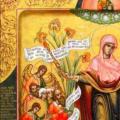 Is it possible to give icons as a gift: Signs, the opinion of the Church
Is it possible to give icons as a gift: Signs, the opinion of the Church A year ago left her husband, and now I do not know what to do
A year ago left her husband, and now I do not know what to do