Collect laser engraver. Laser engraver do it yourself: materials, assembly, installation of software. And you can make a laser engraver
Good time!
In this post, I would like to share the process of creating a laser engraver based on a diode laser from China.
A few years ago there was a desire to acquire a ready-made version of Grarera with Aliexpress with a budget of 15 thousand, but after long searches I came to the conclusion that all the options presented are too simple and essentially toys. And I wanted something desktop and at the same time quite serious. After a month of research, it was decided to make this apparatus with their own hands, and rushed ...
At that moment I have not had a 3D printer and 3D modeling experience, but with the draw, everything was in order)
Here is one of those ready-made engravers from China.
After watching the options for the possible designs of mechanics, first sketches of the future machine were made on the leaflet ..))

It was decided that the area of \u200b\u200bengraving should be no less than A3 sheet.
The laser module itself was bought one of the first. With a capacity of 2W, since it was the most optimal option for reasonable money.
Here is the actual laser module itself.

And so, it was decided that the X axis would ride along the Y axis and its design began. It all started with a carriage ...
The entire frame of the machine was made of aluminum profiles of different shapes purchased in Lerua.

At this stage, the sketches on the airtal leaves no longer appeared, everything was drawn and invented in the compass.

Having bought 2 meters of square profile 40x40 mm to build a frame of the machine in the end, only the carriage itself was made ..))

Engines, linear bearings, belts, shafts and all electronics were ordered from Aliexpress in the process of developing and plans about how the engines will be attached and what the control will change on the go.
After a few days of the drawing in the compute, a less clear version of the machine design was defined.

And here the X axis appeared ..))

The sidewalls of the Y axis (I apologize for the quality of the photo).

Fitting.

And finally the first launch!


A simple 3D model of the general type of machine was built in order to accurately decide on its appearance and sizes.

And it rushed ... Plexiglas ... Painting, wiring and other little things.



And finally, when everything was fitted and the last detail was painted in black 8), the finish line came!
Sometimes it is necessary to sign a gift beautifully, but what to do it - it is incomprehensible. The paint is blown and quickly erased, the marker is not an option. Best of all engraving is suitable for this. You can't even spend money on it, as you can make a laser enraction with your own hands from the printer.
Device and principle of operation
The main element of the engraver is the semiconductor laser. It emits a focused and very bright beam of light, which burns the material being processed. Adjusting radiation power, you can change the depth and speed of burning.
The laser diode is based on a semiconductor crystal, on top and below which p and n areas are located. They are connected to the electrodes for which the current is supplied. Between these areas is P - N transition.
In comparison with the usual laser diode looks like a giant: its crystal can be considered in detail the unarmed look.
Decipher values \u200b\u200bas follows:
- P (POSITIVE) Area.
- P - N Transition.
- N (Negative) area.
 The ends of the crystal are polished to the perfect state, so it works as an optical resonator. Electrons, staining from a positively charged area in a negative, excited into P - n transition of photons. Reflecting from the walls of the crystal, each photon generates two of themselves like, those, in turn, are also divided, and so indefinitely. The chain reaction occurring in a semiconductor laser crystal is called pumping process. The more energy is supplied to the crystal, the more it is pumped into the laser beam. In theory, it is possible to saturately to infinity, but in practice everything is different.
The ends of the crystal are polished to the perfect state, so it works as an optical resonator. Electrons, staining from a positively charged area in a negative, excited into P - n transition of photons. Reflecting from the walls of the crystal, each photon generates two of themselves like, those, in turn, are also divided, and so indefinitely. The chain reaction occurring in a semiconductor laser crystal is called pumping process. The more energy is supplied to the crystal, the more it is pumped into the laser beam. In theory, it is possible to saturately to infinity, but in practice everything is different.
When working, the diode is heated, and it has to be cooled. If you constantly increase the power supplied to the crystal, sooner or later the moment comes when the cooling system will stop cope with the heat and the diode is burning.
The power of laser diodes usually does not exceed 50 watts. If this magnitude is exceeded, it becomes difficult to make an effective cooling system, so powerful diodes are extremely roads in production.
There are semiconductor lasers for 10 and more kilowatt, but all of them are composite. Their optical resonator is inflated by low-power diodes, the number of which can reach several hundred.
In engravers, composite lasers are not used, since their power is too large.
Creating a laser engrazer
For simple works, such as burning patterns on the tree, do not need complex and expensive devices. It is enough to be a self-made laser graveyard running from the battery.
Before making engravingThe following details must be prepared for its assembly:

Pull out a typewriting head from the DVD drive.

Gently remove the focusing lens and disassemble the head housing until you see 2 lasers hidden in heat distribution housings.
One of them is infrared, to read information from the disk. Second, red, writing. In order to distinguish them, supply voltage to 3 volts to their conclusions.
Pinout conclusions:
Before checking, be sure to put on dark glasses. In no case check the laser, looking at the diode window. You only need to look at the reflection of the beam.

It is necessary to choose a laser that lit up. The remaining can be thrown if you do not know where to apply it. To protect against statics, smear all the conclusions of the diode together and postpone it on the side. Spile from the profile of 15 cm cut. Drill a hole in it for a clock button. Do in the box cutout under profile, charging socket and switch.
The schematic diagram of the laser engraving from DVD is as follows:
Raise contact sites on charge control and kernel board:
Using wires to contacts in + and charge controller, solder the battery compartment. Contacts + and - go to the nest, the remaining 2 - on the laser diode. First, mounted mounting the laser power scheme and have a well inize her tape.

Make sure that the conclusions of radio components do not close each other. Sleep the laser diode and button to the supply scheme. Place the collected device into the profile and glue the laser with heat-conducting glue. The rest of the details will focus on bilateral scotch. Set the clock button on your place.
Insert the profile into the box, output the wires and secure it with a thermal stitch. Swipe the switch and install it. The same procedure is done with the charging jack. Thermopystolek attach the battery compartment and the charge controller. Insert the battery into the holding and close the box with the lid.
Before use, you need to configure the laser. To do this, in 10 centimeters, put a piece of paper from it, which will be the target for the laser beam. Place the focusing lens in front of the diode. Lifting and approaching it, achieve a target burn. Stick lens to the profile in a place where the greatest effect was achieved.
The collected engraver is perfect for small works and entertainment purposes like the ignition of matches and burning balloons.

Remember that Engraver is not a toy, children can not give it. Laser beam If in the eye causes irreversible consequences, so keep the device in an inaccessible place for children.
Production of the CNC device
With large volumes of work, the usual enraction will not cope with the load. If you are going to use it often and a lot, you will need a device with numeric control.
Build inside
Even at home, you can make a laser enraction. To do this, you need to remove stepper motors and guides. They will drive the laser.
The full list of necessary parts is as follows:

Connection diagram of all components:
View from above:
Decoding designations:
- Semiconductor laser with radiator.
- Carriage.
- X-axis guides.
- Clamping rollers.
- Stepper motor.
- Leading gear.
- Toothed belt.
- Fastening guides.
- Gears.
- Stepper electric motors.
- Metal sheet base.
- Ying axis guides
- XSI carriages X.
- Tooth belts.
- Fastening supports.
- Limit switches.

Measure the length of the guides and divide them into two groups. The first will turn out to be 4 short, in the second - 2 long. Guides from one group must be the same length.
Add to the length of each group of guides of 10 centimeters and cut the base for the size obtained. Change P-shaped supports for fasteners and breed them to base. Make and drill in them bolts.
Drill in the radiator hole and pose the laser there using thermal conducting glue. Sold wires and transistor to it. Bolts screw the radiator to the carriage.
Set two supports for guides and secure them with bolts. Insert the guide axis y in the mounts, on their free ends, put the carriages of the X axis. In them, inhaese the remaining guides with the laser head installed on them. Put on the guide axis y attachments and screw them to the supports.
Drill holes in places of fastening of electric motors and gear axes. Set the steps in your place and put the drive gears on their shafts. Insert into the holes in advance sliced \u200b\u200bfrom the metal rod axis and secure them with epoxy glue. After it is frozen, put on the axis of gears and clamping rollers with the bearings inserted into them.
Install the toothed belts as shown in the diagram. Before fixing, pull them. Check the mobility of the x and laser head mobility. They must move with a little effort, rotating through the belts all rollers and gears.
Connect to the laser, engines and wires of the wire and roll them with screeds. Place the resulting beams to put into the movable cable channels and secure them on the carriages.

Wire ends Display outwards.
Manufacture of housing
Drill at the base of the opening for the corners. Return from its edge 2 centimeters and draw a rectangle.
Its width and length repeats the size of the future case. The height of the corps should be such that all internal mechanisms be placed in it.
Decoding designations:
- Loops.
- Clock button (start / stop).
- ARDUINO Power Switch.
- Laser switch.
- Nest 2.1 x 5.5 mm for supply 5 in power.
- Inverter DC-DC protective box.
- Wires.
- ARDUINO protective box.
- Fastening the housing.
- Corners.
- Base.
- Floors from non-slip material.
- Cap.
Cut from plywood all the details of the case and secure them with corners. Using loops, install the cover on the body and screw it to the base. In the front wall cut out the hole and shove the wires through it.
Collect protective covers from plywood and cut holes in them under the button, switches and sockets. Install Arduino into the casing so that the USB connector coincides with the hole intended for it. Configure the DC-DC converter to voltage 3 V at a current 2 A. Fasten it in the casing.
Set the button, the power socket, switches and smear the electrical scheme of engraving. After soldering all the wires, install housings on the housing and screw them with screws. To enlaring, you need to pour the firmware in Arduino.
After the firmware, turn on the engrament and click the "Start" button. Laser Leave off. Pressing the button will start the calibration process during which the microcontroller will measure and remember the length of all axes and determines the position of the laser head. After its completion, Engraver will be fully prepared for work.
Before starting working with engraving, you need to translate images to an ARDUINO format. You can do this using the Inkscape LaseRengraver program. Move the selected image to it and click on Convert. Send the resulting file on the Cable on Arduino and run the printing process by turning the laser before that.
Such engraver can process only objects consisting of organic substances: wood, plastic, fabrics, paint and varnish coatings and others. Metals, glass and ceramics engraving on it will not work.

Never include engraving with an open lid. Laser beam, falling into the eyes, concentrates on the retina, damaging it. The reflex closure of the age will not save you - the laser will have time to smear the retina stretch even before they shut. At the same time, you can not feel anything, but with the time the retina will start peeling, which can lead to full or partial loss of vision.
If you caught a laser "bunny", contact an ophthalmologist as soon as possible - it will help to avoid serious problems in the future.
Our ancestors were engaged in antiquity in antiquity. This culture has reached our days, but only work with this material has become much easier and more easily, thanks to innovation and modern machines. The laser desktop engraver on the stone makes it easier and allows you to make clear pictures on any form of stone.
The laser machine is a convenient and fast way to apply any image on a stone, thanks to which you can make any complexity pattern, even those that cannot be created with your own hands. With the help of an engraving printer, you can open your profitable business. But how much is such a machine, and what models are popular?
Stone engraving machine
Today many companies produce good high-quality laser machines. Each of them has its pros and cons. The table describes the models of the best manufacturers and prices.
These are the most popular models that allow you to start your own business services related to stones engraving. But not everyone has the opportunity to purchase such equipment at once, in this case you can start your business from the machine made with your own hands. Laser engraver made from the printer with your own hands is the best way to start a business with minimal investments.
How to make engraver from the printer?
Making a engraving machine from the old printer is completely simple. Detailed instructions will help to figure it out. But first you need to prepare all the necessary details:
- 3 studs from the store of hardware;
- aluminum P-profile;
- 2 bearings;
- a piece of plexiglass;
- nuts of the usual size and long;
- 3 stepping motors, they can be borrowed from the old printer.
Also, in addition, it is necessary that such tools have such tools at hand: hacksaw, drill, jigsaw, bolts, screws, screwdrivers and other tools. The only thing you need to do outside the house is to cook the base for the machine, although it can also be made on the bolt mount. Instructions, how to make a laser printer at home with your own hands, is described in the table below.
| No. p / p | Stages of manufacturing machine |
| 1. | It begins the manufacture of the machine with the fastening of the running screw and the profile. The latter is used as a kind of sled. |
| Bearings are fixed using a heat shrinkage, and soft plastic is perfect for a tank - a regular paper folder. The plate in the form of the letter "P" with a bolt is attached to the chassis screw, it is necessary for fastening the plane of the x axis. | |
| The motor on the x axis is attached by segments of studs. The axis is fixed by the adapter and the segment of the hose from rubber. It is screwed on one side to the running axis, and the second end is fixed in the adapter. | |
| 4. | It is also very convenient and just secure the engine on the frame. |
| 5. | The platform is made from the plexiglas, on which it is necessary to put the limiter made from the profile and the presser roller. The playground must be the size of the machine work field. |
| 6. | The Y axis is assembled identical to the axis X, the only difference in the mounting of the engine, it must be attached to the axis X. |
| Correctly assemble the Y axis will not be difficult, because it almost repeats all the contours of the X axis, but only the clamping rollers must be fixed in front. The machine for engraving in this model, created by its own hands, can be a common household dreamer. You can attach it with the help of plexiglas. |
Here is the laser desktop engraving machine with your own hands. Now it remains to be only connected using the terminal switches. This homemade device allows you to carry out a stone thread at home, but does not allow you to cut it.
What stones can you create engraving?
Not every stone can be processed by an engraving machine, the dark natural materials are best for applying engraving, such as:
- granite;
- marble;
- white marble.
Especially beautifully looks like engraving on a snow-white marble, since the machine is capable of producing a continuous white-name inscription or a pattern, as a result, it turns out very beautifully. Laser engraving can be compared with glass matting. After all, with the help of such a machine, it will not be possible to make a deep inscription, since the beam is able to melting the material, and in the end result, the work is almost imperceptible. The best effect from the machine is obtained on the surfaces, in the gradations of the gray shade.

But as soon as it is possible to make money on a nice machine, it is worth purchasing it if there is a prospect work and further in this area. Professional machines allow you to create an image quickly, accurately and neat, it also concerns the smallest details. Thanks to the vocational levels of the professional level, it is possible to achieve excellent similarity with a photographic source. Professional machine, even a tabletop, is able to apply the inscription of any font and size, so it is convenient and practical.
Save the article in 2 clicks:
It is convenient and inexpensive to start your business with a homemade engraver, but in the future, to satisfy all the needs and desires of its customers still have to acquire a modern model of engraver, albeit inexpensive. Thus, your business will flourish and will pay off in a short time. Having learned how to create masterpieces on the stone, you will make yourself good fame, and customers will come to you with orders.
In contact with
So. They stopped drinking, the milling mill was already collected, Arduin acquired, our hands are gradually straightened - soon they will be at all on Homosapienses. And he, as you know, the problems got used to yourself to create yourself, like a Chinese Komsomolets then to solve them. This is Russian.
From "nothing" we will need:
Arduino Uan
Shield with pair of stoves
Laser ..... As an option is easier to purchase, but if the mind is inquisitive, you can and dvd-old smoke
Two old SD / DVD Roma, better all the same old
12 volt power supply .... Ampere so little 2-3-5-10 no matter in general
Some drillings, a little screws M4 and M3
Two pieces of square pipe 20x20mm and 180mm length
The ULN2003 microcircuit can be different - for us are important gaskets 2003. This microcircuit is often used in the old scanner for managing a stepping motor.
In general, the real owner of such a trash is usually in sufficiency ....
If Arduino in the house was not found, you can search for example on Avito or Aliexpress
Sild is better to book in advance .... for example3D Printer Engraving Machine A4988 Drive Extension Board CNC Shield V3 for Arduino + StepStick 2 pcs Walkera New V120D02S 6CH 3D RC Remote Control Helicopter BNF Green (Red)
If the laser in the hose for some reason suddenly did not turn out, he can be sought here:405nm 50mw Focusable Violet Dot Laser Module Laser Generator Diete Focusable Laser Module Red Dot Laser Generator Diode 200-250mw 650nm, 450-500mw Violet Laser Module With Holder for Mini Engraving Machine And suddenly it was time for horror stories.Friends, dealing with a laser Beware of direct and even reflected laser beam. You can lose view forever. Best of all, all work is carried out in special glasses, which are always sold in the departments selling laser diodes.
Well, if the queen waiting for the Chinese will send the long-awaited package, it is quite possible to experiment with a laser diode from DVD-RW. I will stop at the last. Having disassembled WDD write-attentive - it is usually used two diodes - one with visible (usually red) spectrum of radiation, the second with invisible infrared. Use the second extremely not recommended in terms of security.
To check the LED, connect the usual battery for 1.5 volts to it. If the red radiation is all ok. .1421879657252.prev.jpg)
We begin to go anyway .... Sorry ... Disassemble the SD Roma. We straighten the clip and push into the hole in the front of the device. The disc compartment opens, remove the cover of the compartment and turn the screws. Further, everything is like everywhere.

I immediately glued the compartment cover to the front panel

I throw out the tray, the boards, in general, the maximum release of the internally space of the former DVD-Yuk. Here we subsequently screw the power supply

I reproached the power supply from some kind of printer HP, converting it from 38 volts to 12. The power is enough for his eyes.
Further is even easier - from the DVD, they jump out a pair of strong magnets (in the lens block), glit them to the laser. We try not to heat hard, if we can with a thermopystole.
Drilling and saws square pipeline pipes.

F4mm holes from the front side and other drill up to 10mm
We screw to the DVD-Yuka casing.
Using the rubber dampers from the DVD itself, we screw linear drives to the housing.



We get something like .....
From the second DVD case, we cut off the stripes of starchs and glit to the horizontal linear module - as in the photo (to it with the help of Magnets Breppy Laser)
On the lower drive, again with a thermoclaus glue a piece of plexiglas / plastic 4mm thick and size of approximately 45x35mm. To it on superchalters with an activator glue work desk. I cut it out of the housing of the old floppy of 3.5 "
We try to glue the table strictly horizontally.
From the opposite side to the rings, they shoot a piece of plastic or plexiglas - to it on bilateral tapes will be attached to the electronics.
Yes, I almost forgot - Linear modules I mounted on rubber bushings from some old printers - it is quite possible to use any suitable tubes - for example, smoothly cut the old flanser.
So got to the electronics. In fact, it is simple
Despite the fact that 12-36 volts are written on Shilde, it follows the 12th.
If the motors are spinning in the opposite direction - we simply turn off the power and deploy an 180 degree connector.
The connector has an AAVA pinout (the beginning of the first winding, the end of the first winding start the second winding end of the second winding)
The laser is powered and controlled by chip 2003. There are only four chip yields.
Program itself
(Mylser.zip)
Hex firmware
(GRBL_V0_8C_ATMEGA328P_16MHz_9600.Hex.rar)
Arduino firmware
(GRBL-Master.rar)
GRBL CONTROLLER program
(Grblcontroller361setup.rar)
It is very important to pour the firmware in Arduin with a bit rate of 9600. With another bit rate, the program simply will not see Arduin.
It is necessary to fill in itsProm value "Step on Mm" in the headships in the CD / DVD Roma usually 20 steps per revolution. In stoves, the 1/16 multiplier is usually used - i.e. 320 steps. For turnover, the drive is usually 3mm (it is necessary to measure the distance between the turns on the drive screw). 320/3 \u003d 106 steps per 1 mm.
We introduce this value using the command line in the GRBL Controller program
$ 100 \u003d 106 (ENTER)
$ 101 \u003d 106 (ENTER)
$ 102 \u003d 106 (ENTER)
Pour the firmware in Arduino UNU using the Arduino program can be trail. way:
Unpack the archive
Rename (for example, just in GRBL)
Copy to the "Library" folder
Open the program, the Skatch menu - download the library - choose GRBL.1421957319229.prev.jpg)

PS Billet to the desktop is attached using all the same magnets from the DVD head
PPS The laser focus is made by lifting / lowering the diode relative to the table. To do this, we have made a fastening on the magnet.
For the fantasy of modern craftsmen there is no limit. They are capable not only to create a CNC machine from CD-ROM, but also make a laser module, which can then be used in a programmable engraver. They are under force and experiments more complicated. Someone managed to make a 3D printer, taking the machine to the CNC, then install the print head. Introduce into life, if you wish, you can the most fantastic ideas.
The second life of old drives
Many are interested in the secondary use of the components of technology with the status - morally obsolete. Internet resources already have interesting publications about where to find application for old CD or DVD drives.
One of the craftsmen made the CNC machine from the DVD-ROM, although CD-ROM is suitable for control. Everything is in stock goes. The machine is designed for the manufacture of a printed circuit board in electronics and milling-engraving of small blanks. The sequence of work can be formulated as follows:
- It takes three DVD-ROM drive for accurate positioning to move the coordinate machine along three axes. Drives must be disassembled, and extra elements are removed. On the chassis should remain only a stepper engine along with the slip mechanism.
IMPORTANT! The chassis of the disassembled drive must be metallic, not plastic.
- Since the engine from DVD is bipolar, it is enough to call the tester with both windings to determine their purpose.
- Some people doubt if the power of the motor, moved to the desired distance? To reduce engine's efforts, it is important to decide that the table will be movable, not portal type.
- The base of the bed is 13.5x17 cm, and the height of the bars for the vertical rack of the machine 24 cm. Although DVD drives manufacturers may differ in size.
- Next, you need to take stepper engines to solder control wires (it does not matter - it will be the contacts of the engine or cable loop).
- Since the connection with the help of screws is not acceptable here, wooden rectangles (future platforms), which will move along three axes, must be glued to movable engine parts.
- The spindle will serve a electric motor having two screw clamps. It must be extremely easy, otherwise it will be difficult to raise it from the CD / DVD mechanisms.
And you can make a laser engraver
To build a laser module, a program goal is set: it must have a light focus, a sufficiently rigid design, and it is manufactured using only firing materials.
This is simple, but the performer must have accuracy and accuracy so that the self-made device in his hands looked beautiful and, most importantly, worked.
It is worth viewing a brief instruction proposed by another homemade master.
It will be necessary to stock such components:
- electric motor from DVD drive;
- a laser diode and a plastic lens from a DVD drive (up to 300 MW so that it is not melted);
- metal washer with an inner diameter of 5 mm;
- three cogs and the same number of small springs from a pen with a ball rod.
In such an engraver - two mechanisms of movement, the vertical movement for the laser will not need. Laser LEDs are used as a cutting or burning tool.
ATTENTION! We must know the subtleties of the laser. Even his random glow can harm vision. Need extreme caution.
Since the diameters of the laser diode and the holes in the engine housing differ slightly, the smaller will have to expand. Conductors soldered to the diode should be insulated with a shrink tube.
The diode will be pressed into the hole to make a good thermocontact between them. The laser diode from above can be closed with a brass sleeve taken from this engine. In the puck under the screws make three cuts. The lens inserted into the hole of the washer is neatly glued, avoiding the glue on it.
The lens is attached to the case. Making sure that it is capable of moving fluid along the bolts, the position is fixed. Using the screws, perform the focusing of the beam, as closely as possible. Such a dvd drive laser is used in engraving technology.

How can Arduino be used
A small fee having its own processor and memory, contacts - Arduino - are used in the process of designing electronic devices. A kinda, this is an electronic designer having interaction with the environment. Through contacts to the board, you can connect light bulbs, sensors, motors, routers, magnetic locks to doors - everything that is powered by electricity.
Arduino is effective for developing programmable devices that can a lot:
- lay the route of the device (CNP machine);
- in partnership with EasyDRIVERS, you can control the stepping motor of the machine;
- through this open programmable platform can be carried out on a personal computer;
- connecting to Arduino Line Track Sensor motion sensor allows you to track white lines on a dark background and vice versa;
- it is used to build a robot and various nodes of machines;
- perform the restriction of step-down motors (when leaving abroad).
Conclusion
Having under hand, lasers from old DVD drives, today the craftsmen in Russia create programmable machines. It is easy to create a reliable basis for the management of laser manufacturing centers using the nodes and mechanisms of old electronic technology. We just need to wanted very much!
 Why you can not give icons
Why you can not give icons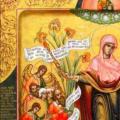 Is it possible to give icons as a gift: Signs, the opinion of the Church
Is it possible to give icons as a gift: Signs, the opinion of the Church A year ago left her husband, and now I do not know what to do
A year ago left her husband, and now I do not know what to do