The phone does not see satellites well. GPS stopped working on Android
Mikhail Orekhov
The principle of operation of navigators is based on the use of a triangulation method for determining coordinates from signals emitted by satellites. When the navigator does not see satellites, the correct operation of this device is impossible. Let's analyze the possible reasons why this situation arises and what to do to eliminate them.
At least 24 satellites are constantly involved in the geolocation system. They are in different circular orbits in strict accordance with the task:
- circulation period is approximately 12 hours;
- tilt along the equatorial plane about 55 degrees;
- the difference in longitude between the satellites is 60 degrees.
They transmit a signal that provides the following information:
- current time (with nanosecond precision) and date;
- status (serviceable - defective);
- orbital coordinates (almanac);
- time of transmission of the message;
- measured aphemeris (satellite coordinates).
To determine the coordinates of longitude and latitude with an accuracy of several meters, the GPS-navigator needs signals from three satellites. Therefore, the method for determining coordinates is called triangulation. A signal from four satellites is required to determine the altitude above sea level. If the navigator does not see satellites or finds less than three satellites, it cannot determine the coordinates.
Reasons for the "blindness" of the navigator

The main responsibility for the situation in which the navigator does not pick up satellites lies with the signal receiver. It may include a remote receiving antenna, which amplifies the signal from the satellite before entering the receiving path. In this case, they speak of a malfunction of the navigator's hardware.
Possible technical malfunctions due to which the navigator stops seeing satellites:
- failure of the GPS receiver circuit to work;
- violation on the power supply circuits of the receiver;
- break in the communication cable with the remote receiving antenna;
- malfunction of the remote antenna;
- improper positioning of the device in the area of satellite signals shadowing.
What to do to determine a specific technical reason why Navitel does not see satellites. First of all, you need to change the location of the car. Then you should experiment with the location of the receiver or antenna in the car. The most shaded area is the area between the rear-view mirror and the roof of the car. You can temporarily dismantle the mirror for testing. If the navigator works in conjunction with a remote antenna, it is necessary to check the integrity of the high-frequency cable. If the geolocation device is not equipped with an external antenna, you can temporarily install it for testing and try again to catch the satellites.
Installation of remote antennas for reliable signal reception is recommended in the following cases:
- the presence of metallized spraying on car glass;
- hidden installation of the navigator;
- installation in special equipment (for example, armored vehicles), river and sea vessels;
- in remote areas of the far north.
The reason for the malfunction of the navigator may be a memory malfunction, incorrect processing of a digital signal. Why is this possible. The navigator works under extreme operating conditions. In a one-day working rhythm of the device, a temperature under the windshield of up to 100 degrees Celsius during the day and 100 percent humidity in the morning, subzero temperatures at night and mold penetration into the device body can be present. Sometimes, for repairs, it is enough to remove the back cover, treat the board (s) with alcohol, and warm it up with an industrial hair dryer. It is better to entrust such work to a professional.
Repairing a GPS receiver is the final step in eliminating a technical problem, due to which the navigator stops seeing satellites. Before carrying out it, you must try to reinstall the Navitel software.
Reinstalling Navitel
Sometimes a malfunction of the Navitel software can lead to errors due to which the navigator may stop recognizing satellites. Why this happens: Software glitches change the processing parameters of the received digital signal. A situation arises in which the received signal is "lost" during processing. In this case, it is necessary to reinstall the program and map information. If you have Navitel software installed, then you need to install Navitel cards as well.
Why the inspector stops, read.
The sequence of self-installation of Navitel software:
- download the version of Navitel that works for your model, better exactly the one that was originally installed;
- connect the navigator to the computer;
- download the required maps compatible with this version;
- copy the navitel installation file;
- install Navitel;
- copy the necessary maps to the USERMAPS folder;
- restart the device.
The software installation process for some models may have its own characteristics, but the general sequence of steps is the same.
In order for the navigator to work without interruptions as long as possible, the following operating rules must be observed:
- protect the device from direct sunlight;
- during long-term parking, remove the device and store it in a warm, dry place, preferably at home;
- correctly organize the power bus, avoiding short-term voltage dips, which can be the reason for the search failure;
- to increase the sensitivity in the area of weak reception, use an external antenna;
- to prevent "clogging" of the input channel with the signal of the local oscillator of the car radar detector, do not use this device in conjunction with the navigator.
Often when buying a new smartphone for Android (especially from Chinese manufacturers), users are faced with the problem of GPS not working. And if you do not use this functionality, then it's okay, but if it's the other way around, then the problem needs to be solved.
We will tell you why GPS does not work on Android and how to fix the situation.
Why GPS does not work on Android
Here are the most common reasons for this unpleasant phenomenon:
- Weak (defective) GPS module
- A cover that shields the GPS antenna and degrades the signal reception
- Invalid parameters in the system file GPS.conf
- Broken firmware
If there are problems with the GPS module (hardware), then only repairs can help, which can only be made by the specialists of the service center.
You can always remove the cover and check if the GPS is working correctly. And if there is a problem with the firmware, then simply reflash the device (read how to do this here).
But we will not focus on this, but move on to the third point.
Automatic GPS setup
The easiest way is to set geolocation settings automatically using a special application, for example, FasterGPS:
You just need to choose your continent and region - the program will do the rest for you.
Manual GPS setting on android
You can also configure GPS manually. To edit the GPS.conf file you need Root-rights (how to get them -
Yandex Navigator is the main navigation development of Yandex, the leading Russian-language search engine. The application is absolutely free and can be downloaded to any smartphone running various operating systems, including iPhone (iOs 8+) and Android (3.0+). Today it is one of the most popular navigation programs among smartphone users, and, of course, many people are faced with certain peculiarities and problems in using this software. Let's consider the most popular ones and try to provide solutions.
So you have for some reason Yandex navigator does not work.
Of course, the word “does not work” can mean dozens of situations - from the inability to turn on the application to some difficulties in geolocation in certain regions. Let's try to cover all the points in more detail, including those related to poor knowledge of the phone device. If you are not a beginner, you can read diagonally :)
In this article, we will talk exclusively about solving problems that may arise when using Yandex Navigator. For instructions and "life hacks" on its use, read our other articles in the "Navigation" section.
Yandex Navigator does not work from the very beginning
The program you have installed, but does not open, gives a variety of errors, "crashes" immediately after switching on. It is quite possible that it was initially installed incorrectly on your smartphone.
Today, almost 100% of smartphones can work with this application, so it is almost impossible that your phone is "weak", there is not enough memory, etc. The only exception is if the navigator freezes or works with huge delays. In this case, we can really say that the smartphone "does not pull". As a rule, this happens with devices with less than 512 MB of RAM (256 MB, for example). This is really small.
But back to the first case. You just need to reinstall the program on your phone. In the smartphone settings, delete the application, go back to the place where it was downloaded (for example, for smartphones on Android, this is Google Market), and download and then reinstall it. If the problem was in an incorrect installation, then it will disappear.
You turn on the program, but it does not detect your location. Accordingly, it is impossible to create a route or perform any navigation-related actions. Check that you have GPS turned on on your phone. After that, go to the window or go out into the street, and wait until your phone detects satellites, and according to them, your location.
Yandex Navigator is a program designed to be installed on smartphones. This means that it works with the A-GPS system. This means that your location can be determined not only by satellites, but also by cell towers. Those. in city conditions, you may actually not turn on the GPS module, but this causes certain inconveniences when working with the navigator interface (for example, there will be a huge green circle around your location on the map, which will interfere with reading the information), and the positioning accuracy will decrease slightly.
Why Yandex Navigator does not work without the Internet
In fact, Yandex Navigator works without the Internet, but for this you need to perform some preliminary steps. First of all, download maps directly to your phone, which the program will use to guide you in the absence of the Internet. How to do it? Enter the application, select the item "Menu", then "Download maps", drive in your city, and, if there is a map for it, download it. I must say that Yandex Navigator very well covers the space of Russia, Ukraine and many other countries, so there should be no problems finding your region.
When downloading maps, use Wi-Fi, as their size can be very significant.
However, you still will not become completely free of the Internet with this program, so in a sense, the Yandex navigator really does not work without the Internet. You will have the maps on your phone, but you still need a network connection to get directions or search in the area. A way out of this situation can be called laying a route in advance, and then already being really free of the Internet, moving along this route. In any case, you will significantly reduce the amount of Internet traffic and increase the speed of the navigator.
Of course, in the absence of the Internet, Yandex Navigator will not be able to convey to you other information that may be useful. For example, about traffic jams. By the way, if you do not see the situation with traffic jams, you need to click on the traffic light icon in the corner of the navigator (at the moment it is gray). After that, it will light up with one of the colors, depending on the strength of the traffic jams in your city. The degree of traffic congestion is indicated by a number from 0 to 10.
The navigator does not follow the route
Again, the first thing you need to do is check if you have Geodata Transfer turned on. After that, check your Internet connection, including its speed (use the built-in browser on your phone, download a couple of sites). If both the GPS module and the Internet connection are active, but the Yandex navigator does not work well and does not follow the route, then you need to close the program and enter it again. It didn’t help - go to the settings and forcibly quit it by clicking “Stop” (for Android; the algorithm is similar for iOs), then go back to the program. It didn't help - restart your phone. It did not help - delete the navigation program and download it again (but, as a rule, it is not enough when it comes to this point, after all Yandex Navigator is a fairly stable non-buggy program). But, let's say, even this action did not help. Then you have to make a difficult decision and stop using this application on your current phone. Well, they could not make friends. You have a selection of good counterparts.
Voice search does not work
Here, the problem may be either your phone's microphone is broken or there is no internet connection. Also, a possible reason could be noisy surroundings - for example, on a busy street or with loud music. Make sure that the voice commands are heard in relative silence. In addition, Yandex Navigator, like any program, can sometimes get stubborn and not work for no reason. It will pass for him, so be patient, and if necessary, follow the steps from the last paragraph.
Other reasons why Yandex Navigator does not work well
 If your location point sometimes disappears or changes, then just re-enter Yandex Navigator. This happens sometimes, this is how the current program works.
If your location point sometimes disappears or changes, then just re-enter Yandex Navigator. This happens sometimes, this is how the current program works.
If your direction arrow disappears, or the phone searches for satellites for a very long time and periodically loses them, especially if you are on a long journey, then check the accuracy of the time on your phone, as well as the correctness of the time zone. When determining your location, your phone constantly receives signals from satellites, including time information. The time must be synchronized.
Sometimes the Navigator displays a message that the route cannot be built because it cannot be driven. Mostly abroad. This is an imperfection of the program itself, the application is not aware of all the ways. Report such cases to the developers, so that together we will make a program useful for all of us. Route planning is not available in all locations.
There are also curious reasons. For example, the navigator does not work near the Kremlin and in some other places in the center of Moscow. This is caused by security measures, or rather, by the work of a special transmitter, which replaces the signals of real satellites.
So, we found out the main reasons why Yandex navigator does not work on android and other popular operating systems. Any questions and comments are welcome, we will discuss this useful application together. And, of course, follow and read our other materials in the "Navigation" section.
Car owners often complain that the navigator does not see satellites. The reasons for such a deviation can be very diverse, for example, a violation of the firmware of the device or physical damage that resulted in a partial failure of the device. When using Navitel software, users often encounter firmware failures. You can reboot yourself.
Among the list of the most common reasons for which the device may not see the satellite, the following factors are distinguished:
- incorrect operation of the navigation almanac;
- device firmware violations;
- serious damage that led to the failure of the gadget.
Problems in connecting the device to a satellite can also arise due to the presence of pronounced structural features of some windshields of a vehicle. In this case, you should try to establish a connection outside the machine.
Almanac failure

The functioning of the device implies its correct functioning in 3 modes:
- cold start;
- warm start;
- hot start.
In cold start mode, the device does not have actual data on its own location. That is why the connection can take a long time.
Cold start for Navitel devices can take up to 15 minutes. During this time, the gadget receives updated data for the almanac, information from satellites about the boundaries of the orbit.
When using warm and hot start, the internal memory of the device contains up-to-date information about the almanac.
Important! The period of correct display of the almanac is no more than 3 months, therefore, after this time, all data must be updated.
Prolonged shutdown of the device can be the result of an almanac failure; to restore the main functions of the gadget, it is often enough to load when applying a cold start. Prolonged disconnection of the gadget may result in the failure of the device. In such cases, reinstalling the current software helps to correct the situation.
The device does not catch satellites due to a firmware failure
What if the navigator doesn't pick up satellites? Quite often, such problems arise against the background of malfunctions of working software.
Important! There are many reasons why Navitel software crashes appear. The most common is long term use.
To restore the functions of the device in full, a flashing will be required. Manipulation can be done independently or contact the service center for help. Navitel software can be easily replaced by yourself by downloading the current version.
Current version maps will allow you to use new functionality that is often not available for older firmware versions.
Failure of the receiving antenna

If the navigator stops finding satellites, the reason may lie in the breakdown of the receiving antenna. In order to pick up the signal, an antenna replacement is required. If the navigator does not see the satellites, the significance may lie precisely in the failure of such an element. Repair in this case will be quite expensive, especially if the antenna is soldered to the board.
Navigator Navitel, like any other, can suddenly stop catching satellites. In this case, the user should try to identify the source of the breakdown. In case of serious breakdowns, you need to contact the service center.
You won't surprise anyone with the presence of a GPS navigator in Android smartphones or tablets. The GPS navigator on mobile platforms also has an advantage - it can work without connecting to a satellite, but only by working with mobile towers, but in this case you can only get the coordinates of the location. To determine your location globally, you will have to connect to satellites, as it was in the classic portable GPS.
GPS does not work on Android
In fact, there can be a lot of reasons why GPS does not work on an android, so we immediately exclude hardware failures (technical problems), only the service center will help here.
- Incorrect GPS setting... This happens most often. can be read here. You can test the correct GPS settings using the app GPS Test
- GPS does not work after flashing... In this case, the GPS settings fly off. How to return the settings - we read in the article at the link above, the article will have a video in which everything is described in detail.
- The primary binding to satellites is not made... In remote areas, this process can take a long time, up to an hour. But for this, you need to put your phone or tablet on the street or on a windowsill. After binding, the GPS will work faster.
- GPS on android does not work in enclosed spaces... More precisely, it can work, but rather weak. For correct operation, the GPS module must be outdoors and see the sky.
- Hardware problems... If after all the manipulations with the GPS settings, the module still did not show signs of life, then you should contact the specialists at the service center.
Android phones contain a GPS module that allows a wide range of applications to determine location as well as navigate the area. The functionality of a GPS phone is higher than that of a standard external handheld GPS. But they still need to be able to use it correctly so that there are no questions about why gps on android does not work.
How GPS works on your phone
A little about how GPS works in a smartphone, so that it is clear what settings to set.
- Android apps can find location using mobile network towers.
If you go to the location settings of the Android phone, you will see two definitions to choose from. One of the definitions is called a network location. It is this option that calculates the coordinates using mobile towers or via Wi-Fi. The advantages of this method include the fast speed of work, while the disadvantages are not an accurate indication of the location. A slower way is GPS satellite navigation.
- Android phones and tablets use Assisted GPS (aGPS).
This technology allows you to find out the satellite position using the network and at the same time receiving data much faster.
- Android GPS can work without a mobile connection.
From the managers of various mobile networks, you can hear that GPS does not work on an android if it is not in the area of mobile towers. Maybe, but this requires the correct satellite navigation setup.
- The first determination of the position (first snapping) in too remote areas takes time.
This process in various places can take from ten seconds to an hour. The first time is always longer, but with the next connections everything will go much faster
- Maps matter when Android GPS works.
If you open Google Maps without a network connection, the smartphone will display the error "This application requires an active tariff plan." This happens with other applications, if the application uses Internet maps, then a constant connection to the network is required.
- Android GPS needs to see the sky well.
Few know this rule. But those who have worked with portable GPS are familiar with this. Why is GPS not working? Everything from the fact that these positions are transmitted from satellites, which means that the transmission quality will be better if the signal is not interfered with by floor slabs of houses or meter layers of earth in the metro.
- Android GPS drains your tablet or smartphone battery.
Everything is simple here. Want to extend the life of your smartphone? Then turn off the GPS module. This also applies to other modules. Of course, no one will say the exact data on how long the battery life will last after turning off, but in any case it will not be superfluous if you do not use GPS too often.
These are the basic principles regarding the question of how GPS works in a smartphone and tablet.
 Forbidden Ancient Magic and Ancestral Spells
Forbidden Ancient Magic and Ancestral Spells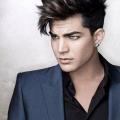 The meaning of the name Adam Adam's family relationship
The meaning of the name Adam Adam's family relationship How to dry a man's love on an apple
How to dry a man's love on an apple